|
Finding information about historical events or finding an ancestor in newspaper articles is an art, as well as a science. One must be clever and resourceful to get around the limitations in old newspapers, whether they be poor original quality, copies of copies as sources for scanning, as well as the limitations of the OCR process. Another "feature" of older newspapers is the use of the hyphen. Hyphenated words were often used because of fixed width type as well as the experience and capability of the typesetter. Hyphens are less utilized today but were heavily used years ago. Let’s look at a paragraph or two from a newspaper over 100 years old and notice the abundance of hyphenated words at the end of several lines: The example above is for two paragraphs, where there is a total of 22 lines and 6 of them contain hyphens. That is a large percentage of the lines. What that means is that you are not obtaining the maximum number of search results if you do not spend the time to search for parts of hyphenated words.
The suggestion is that if you search for a portion of a surname (if it is multi-syllabic), rather than the entire word, you may get additional results. For example, if your desired name was "Jorgenson" try searching for "Jorgen." The typesetter may have split the word so that at the end of one line are the letters "Jorgen-" with the hyphen, and the next line may start with "son". I have ancestors with the surname "Braunhart". Many times, an article may have a line that ends with "Braun-" and the next line starts with "hart". There can be additional challenges though, as "Williamson" may be split up as "William" and "son". Both sets of letters end up being very common words, so your results may be too numerous to be of much help. Even a short word like "others" can be split up, so you would search for "oth". This may lead to too many results but is worth a try. And always consider that the "break" may not always be in the logical place in the word. Be open minded about where the split may occur. In the case of McDonald, I wouldn't think that the name would be split with "McDon" and "ald", but searching for odd splits may lead to many more results. Don't give up; let hyphens give you additional opportunities and additional searches. You will indeed find more articles this way. Be creative! Don't be bogged down by 21st century logic. Also, remember that the split may be different than you would think it should be.
0 Comments
Whether you are searching old newspapers to find an ancestor as part of your genealogy research, or you are searching for an event in these newspapers as part of a classroom assignment, or for history research, these tips all apply.
Many times, we get stuck in searching just names, but there are excellent alternatives that will help you hone in on articles that apply to your research. If you are searching for a person, try these different types of searches combined with a name, or by themselves in certain cases:
If you are searching for an event, some of the above tips may apply, but also:
The point here is to “think outside the box.” Using information of all types that you know or suspect about the person or event will help you uncover more relevant newspaper articles. When entering our search criteria in the search box on an online historical newspaper site, we often focus primarily on the name of the target person. We might also search for an event, or a location or an address. or combine these with a name. I offer you some additional ways to hone in on target person articles, and this is to use keywords in your search criteria. Here are some examples that are should be considered, that if used will get you more and better results: If you are searching for obituaries, add the keyword "beloved" or "beloved son" or "beloved wife" etc. The word beloved is used frequently in obituaries. So, entering these keywords plus the surname may focus in on obituaries.
These examples are especially useful for genealogical research, but should be useful for other pursuits. There are likely many more examples. Try adding keywords - you will be glad you did. In old newspapers, abbreviations were used to save space. Abbreviations were used to shorten many words - the most notable being given names as well as addresses. Remember that your search criteria is just a series of letters that are matched against a search index that was created from the scan and OCR process applied to the subject newspaper page. Your search index database is not smart enough, for example, to interpret "ave." for the word "avenue." So, if you are entering "335 14th Avenue" - if the search index includes "Ave" the search will not be successful. Therefore, you must search both "335 14th Avenue" and "335 14th Ave" to get all possible results. Here are some examples of abbreviations that you should employ in your search criteria:
There may be many others, so you need to search for abbreviated words as well as entire words to maximize your search results. My guess is that you can increase your pertinent results by as much as 10%. |
SEARCH
Archives
April 2024
Categories
All
|

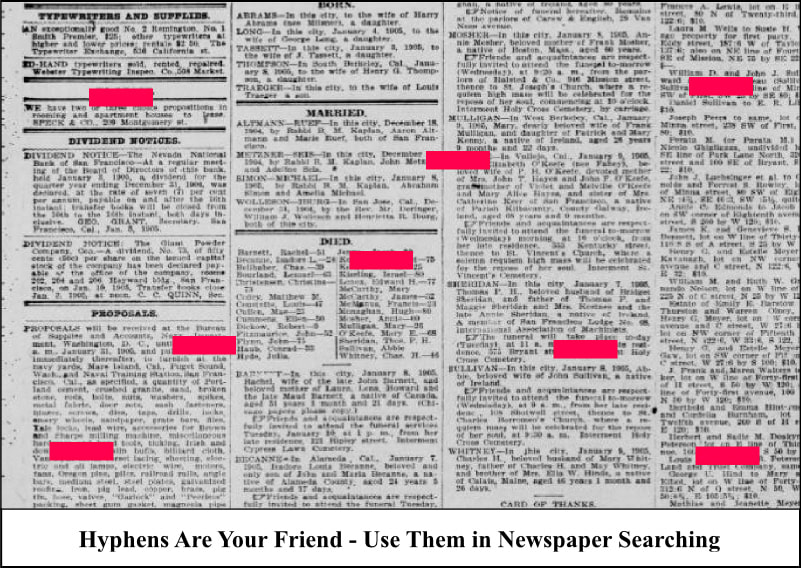
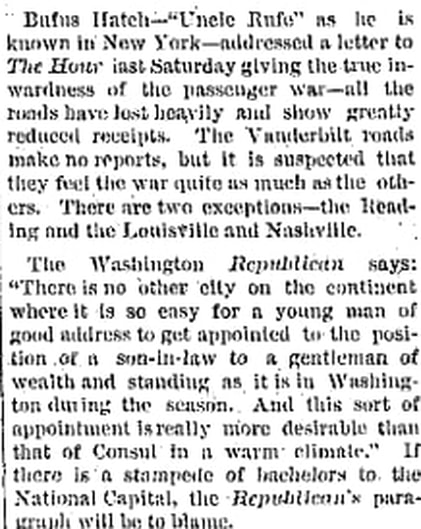
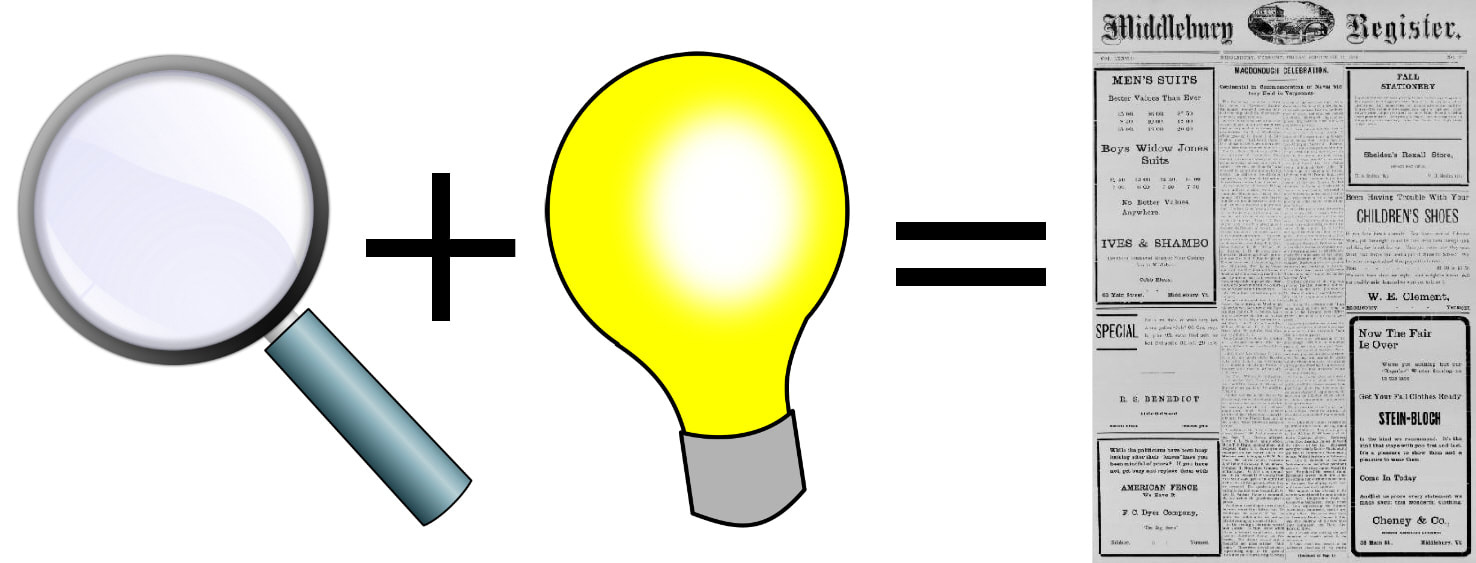
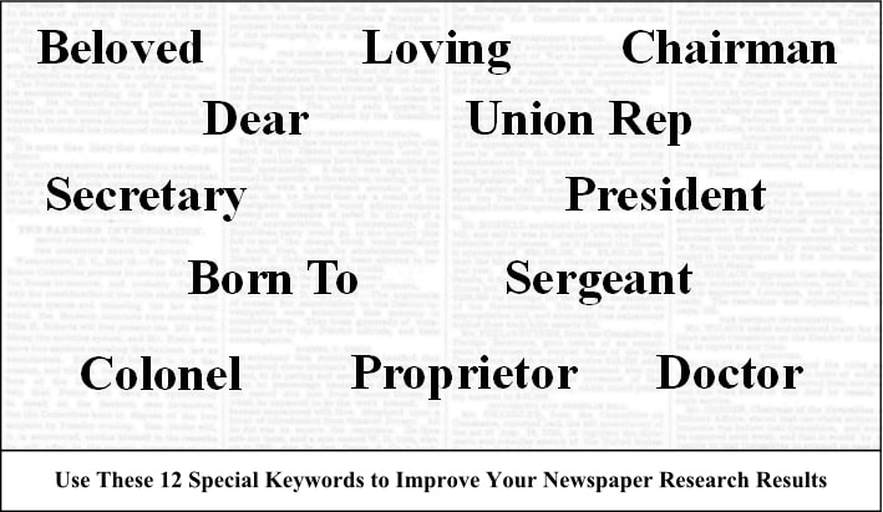


 RSS Feed
RSS Feed